Načítá teploty ze 2 čidel, posílá na thinkspeak a zobrazuje na OLED displeji
#include <Wire.h>
#include <DHT.h>
#include <ESP8266WiFi.h>
#include <ACROBOTIC_SSD1306.h>
// replace with your channel's thingspeak API key,
String apiKey = "DTQ**********";
String apiKey2 = "HE5**********";
const char* ssid = "Brno4";
const char* password = "**********";
const char* server = "api.thingspeak.com";
#define DHTPIN D3 // D1 pin on Nodemcu
#define DHTPIN2 D4 // D2 pin on Nodemcu
DHT dht(DHTPIN, DHT22);
DHT dht2(DHTPIN2, DHT22);
WiFiClient client;
void setup() {
Wire.begin(); // OLED wiring
oled.init(); // Initialze SSD1306 OLED display
oled.clearDisplay(); // Clear screen
Serial.begin(115200);
delay(10);
dht.begin();
delay(10);
dht2.begin();
WiFi.begin(ssid, password);
Serial.println();
Serial.println();
Serial.print("Connecting to ");
Serial.println(ssid);
oled.setTextXY(1,0); // Set cursor position, start of line 1
oled.putString("Wi-Fi:");
WiFi.begin(ssid, password);
while (WiFi.status() != WL_CONNECTED) {
delay(500);
Serial.print(".");
oled.putString(".");
}
Serial.println("");
Serial.println("WiFi connected");
oled.setTextXY(4,0); // Set cursor position, start of line 4
oled.putString("PRIPOJENO");
}
void loop() {
oled.clearDisplay(); // Clear screen
float h = dht.readHumidity(); // read-1- humidity
float t = dht.readTemperature(); // read-1- temperature in celsius
if (isnan(h) || isnan(t)) {
Serial.println("Failed to read from DHT sensor!");
//return;
}
oled.setTextXY(1,0); // Set cursor position, start of line 1
oled.putString("Venku: ");
oled.putString(String(t));
oled.putString(" C");
oled.setTextXY(2,0); // Set cursor position, start of line 1
oled.putString(" ");
oled.putString(String(h));
oled.putString(" %");
if (client.connect(server,80)) { // "184.106.153.149" or api.thingspeak.com
String postStr = apiKey;
postStr +="&field1=";
postStr += String(t); // prevadi na int-zruseno
postStr +="&field2=";
postStr += String((int)h); // převadi na int-ponechano
client.print("POST /update HTTP/1.1\n");
client.print("Host: api.thingspeak.com\n");
client.print("Connection: close\n");
client.print("X-THINGSPEAKAPIKEY: "+apiKey+"\n");
client.print("Content-Type: application/x-www-form-urlencoded\n");
client.print("Content-Length: ");
client.print(postStr.length());
client.print("\n\n");
client.print(postStr);
Serial.print("Temperature: ");
Serial.print(t);
Serial.print(" degrees Celcius Humidity: ");
Serial.print(h);
Serial.println("% send to Thingspeak");
}
client.stop();
float h2 = dht2.readHumidity(); // read-2- humidity
float t2 = dht2.readTemperature(); // read-2- temperature in celsius
if (isnan(h2) || isnan(t2)) {
Serial.println("Failed to read from DHT2 sensor!");
//return;
}
oled.setTextXY(4,0); // Set cursor position, start of line 1
oled.putString("Doma: ");
oled.putString(String(t2));
oled.putString(" C");
oled.setTextXY(5,0); // Set cursor position, start of line 1
oled.putString(" ");
oled.putString(String(h2));
oled.putString(" %");
if (client.connect(server,80)) { // "184.106.153.149" or api.thingspeak.com
String postStr2 = apiKey2;
postStr2 +="&field1=";
postStr2 += String(t2); // prevadi na int-zruseno
postStr2 +="&field2=";
postStr2 += String((int)h2); // převadi na int-ponechano
client.print("POST /update HTTP/1.1\n");
client.print("Host: api.thingspeak.com\n");
client.print("Connection: close\n");
client.print("X-THINGSPEAKAPIKEY: "+apiKey2+"\n");
client.print("Content-Type: application/x-www-form-urlencoded\n");
client.print("Content-Length: ");
client.print(postStr2.length());
client.print("\n\n");
client.print(postStr2);
Serial.print("Temperature: ");
Serial.print(t2);
Serial.print(" degrees Celcius Humidity: ");
Serial.print(h2);
Serial.println("% send to Thingspeak");
}
client.stop();
Serial.println("Waiting...");
// time between updates
delay(120000); // 2 mins
}

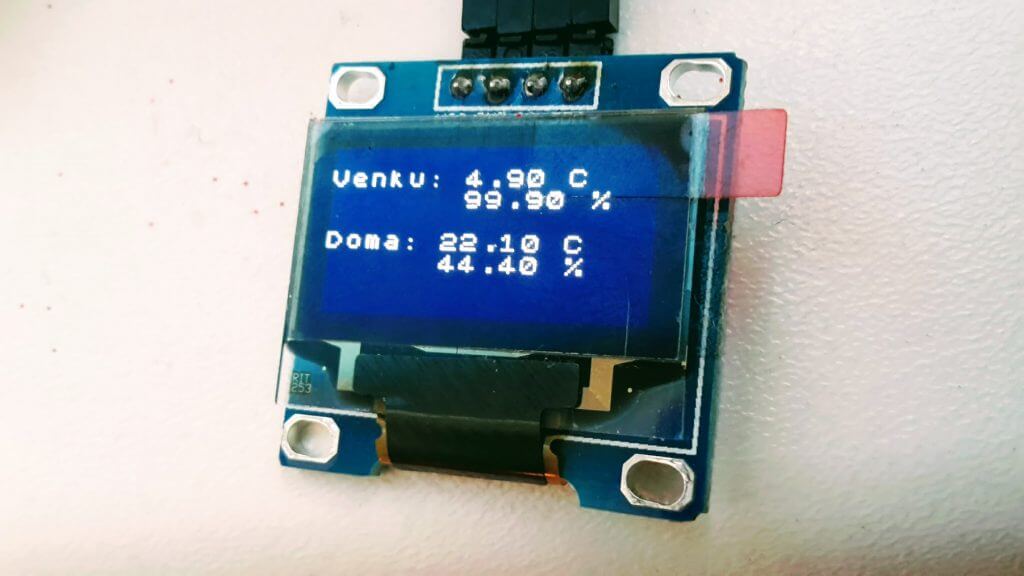
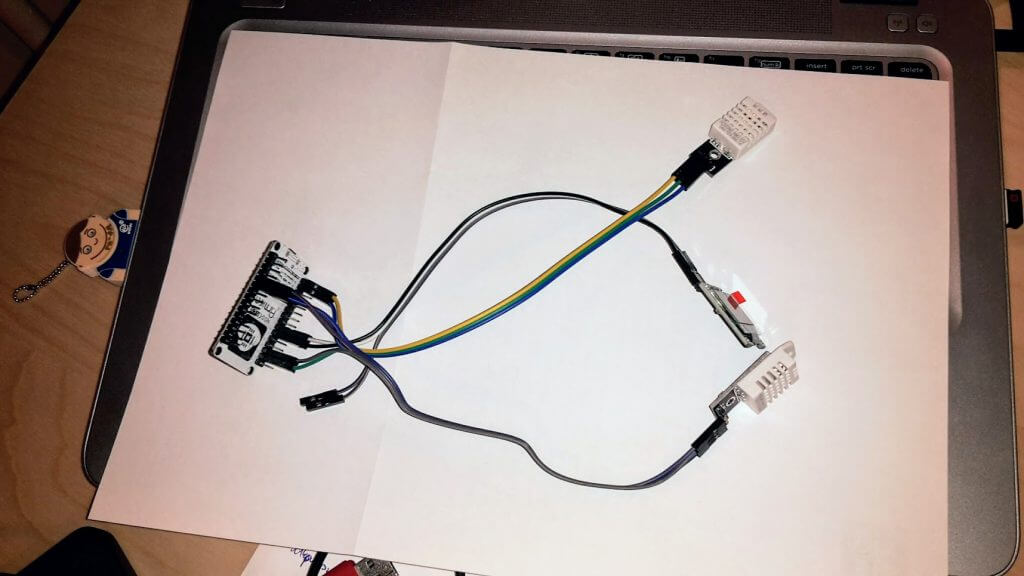
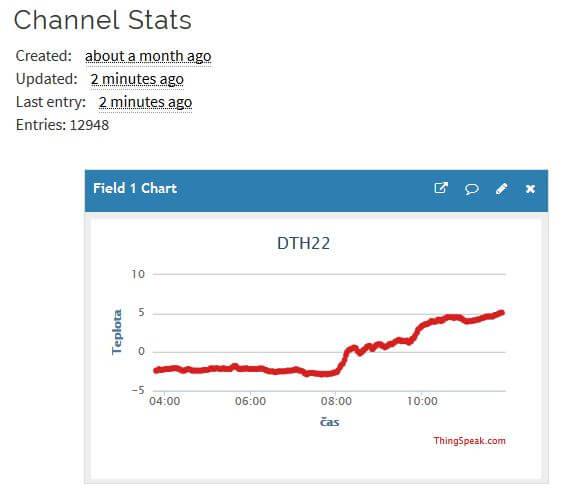
Dobrý den,
při kompilaci mi to vypisuje chybu error: cannot access /dev/cu.wchusbserialfd130
Dobrý den,
jde o OSX? Dle popisu co jsem dohledal, tak může jít o cybu ovladače, nebo že není zvolený správní PORT v Tools > Port menu v Arduino IDE.
Tedy ani jiné kódy by vám tam neměli jít aktuálně uploadovat.
Je to tak, před tím než jsem nahrával tenhle projekt tak jsem na desce zkoušel OTA a ono to v ní zůstalo a ja jsem si to neuvědomil.
Už jsem to rozchodil, děkuji za hezký příklad. Nevíš náhodou jak otočit zobrazování na oled? (vzhuru nohama) děkuji
oled.rotate(); nebo něco takového to tuším bylo – ale používal jsem více knihoven a nejsem si teď úplně jistý. JEstli dohledáš, tak prosím napiš 😉
OK, podívam se na to.
Něco sem vygooglil – můžeš zkusit oled.setRotation(2); ?
Zkoušel jsem ale IDE vypisuje hlášku:
exit status 1
‚class ACROBOTIC_SSD1306‘ has no member named ‚setRotation‘
Zkoušel jsem i toto:
oled.setHorizontalMode();
ale oled se mi otočit zatím nepovedlo.
knihovnu jsem našel tady: https://github.com/acrobotic/Ai_Ardulib_SSD1306/blob/master/ACROBOTIC_SSD1306.cpp