zatím neumí https.
JE důležité provést funkci trim() jinak vykreslovalo prázdné znaky.
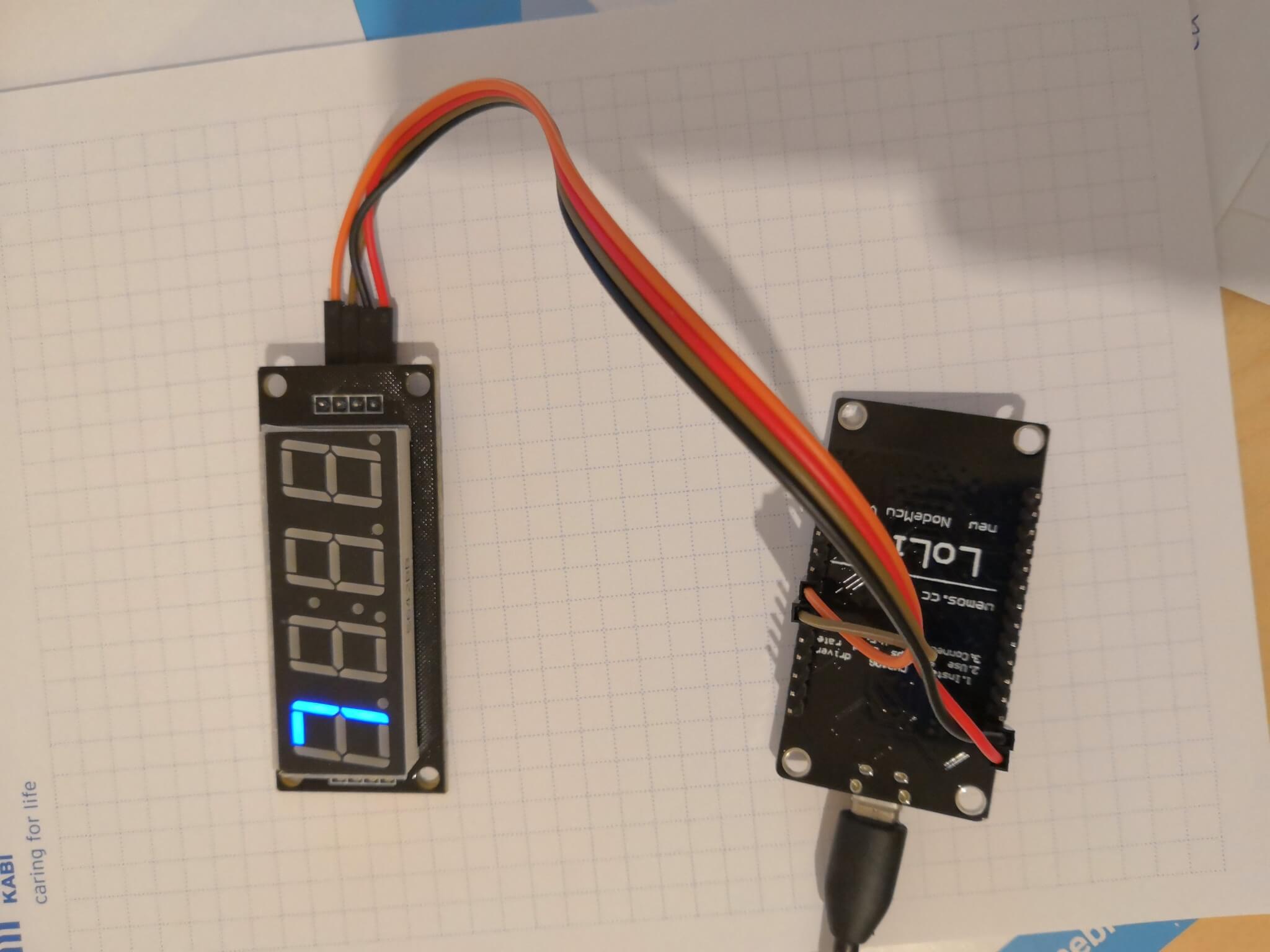
/*
Basic usage example
Demonstrated some of the basic functionality of the library. Initialize the display, set the backlight brightness, print some text, count from 0 to 100 and print on display and blink some text.
Note: make sure to set your serial monitor to line end: NEW LINE!
The circuit:
* connect TM1637 pin CLK to Arduino pin D4
* connect TM1637 pin DIO to Arduino pin D5
* connect TM1637 pin Vcc to Arduino pin 5V
* connect TM1637 pin GND to Arduino pin GND
Created 25 September 2015
By Bram Harmsen
https://github.com/bremme/arduino-tm1637
*/
// include the SevenSegmentTM1637 library
#include "SevenSegmentTM1637.h"
#include <ESP8266WiFi.h>
#include <ESP8266HTTPClient.h>
/* initialize global TM1637 Display object
* The constructor takes two arguments, the number of the clock pin and the digital output pin:
* SevenSegmentTM1637(byte pinCLK, byte pinDIO);
*/
const byte PIN_CLK = D5; // define CLK pin (any digital pin)
const byte PIN_DIO = D6; // define DIO pin (any digital pin)
SevenSegmentTM1637 display(PIN_CLK, PIN_DIO);
const char* ssid = "Brno4";
const char* password = "******";
// run setup code
void setup() {
Serial.begin(9600); // initializes the Serial connection @ 9600 baud
display.begin(); // initializes the display
display.setBacklight(100); // set the brightness to 100 %
WiFi.begin(ssid, password);
while (WiFi.status() != WL_CONNECTED) {
delay(500);
Serial.print(".");
display.print("----");
}
Serial.println("");
Serial.println("WiFi connected");
// Print the IP address
Serial.println(WiFi.localIP());
display.print("0000"); // display INIT on the display
delay(500);
};
// run loop (forever)
void loop() {
//display.clear();
if (WiFi.status() == WL_CONNECTED) { //Check WiFi connection status
Serial.println("Wifi propojena jdeme stahovat...");
HTTPClient http; //Declare object of class HTTPClient
String Link, payload;
//GET Data
//Link = "https://thingspeak.com/channels/379934/field/1/last";
Link = "http://www.hruby-foto.cz/saliny/last_temp.php";
http.begin(Link); //Specify request destination
int httpCode = http.GET(); //Send the request
payload = http.getString(); //Get the response payload
payload.trim();
Serial.println(httpCode); //Print HTTP return code
Serial.println(payload); //Print request response payload
http.end(); //Close connection
display.clear();
display.print(payload); // display INIT on the display
}else {
Serial.println("Wifi nepripojena ...");
display.print("----");
}
//display.clear();
delay(30000); //Send a request every 30 seconds
};